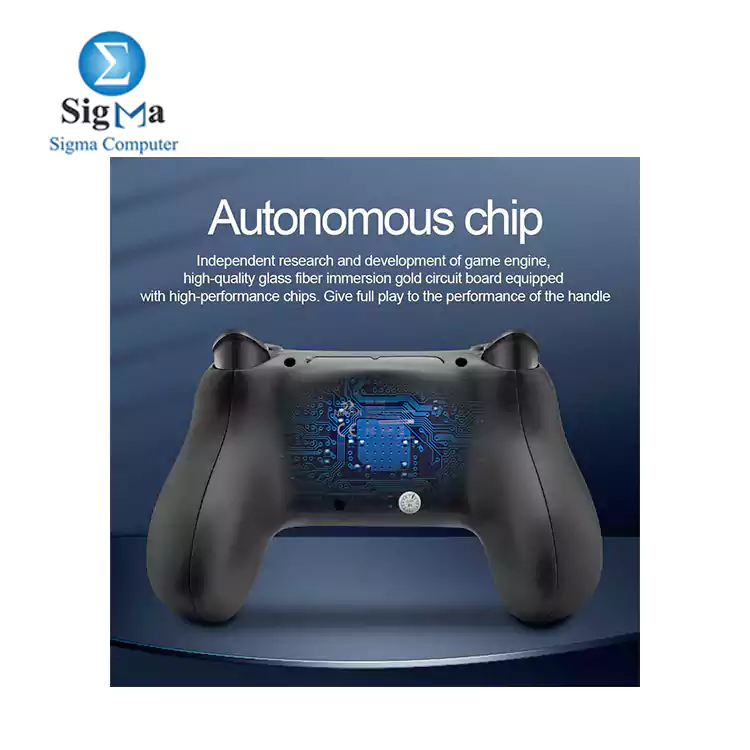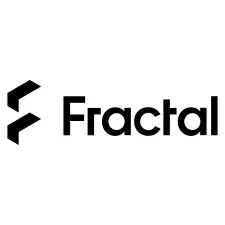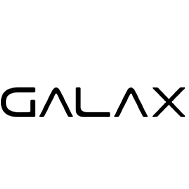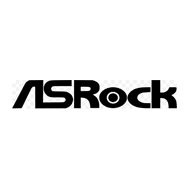Redragon CERES G812 Wireless Gamepad Surpport Bluetooth android IOS Gaming Controller Joystick for TV set-top box PS4
Brand : REDRAGON

Model : G812
Seller : sigma
Viewed : 10428 items
1. lOS standard mode connection
No need Third-party gaming platform
Support more than 800 games which download from App Store match lOS
standard protocol.
2. Support most of standard Android games
Support Android game platform, such as Octopus game; and Android HID mode
PS: Game controller should recognize automatically in Android HID mode and
game platform mode
3. Support smartTV, smart set-top box
4. PS4 Multi-Stream( Support only lOS currently)
Download R-Play from App Store for iPhone, iPad or iPod touch, follow steps in Ap
Streaming function can make your Play Station4 stream to iPhone, iPad or iPod touch,
you can play at any time and any where with network.
PS: In order to experience the best streaming function, please connect your PS4 to your
home network, and your iPhone, iPad or iPod touch contact to 5GHz WiFi network.
-
Fast delivery
2-5 Days
-
Online Support
Chat and Phone
-
order protection
secured information
-
promotion gift
special offers!
-
money back
return over 14 days
 عربى
عربى